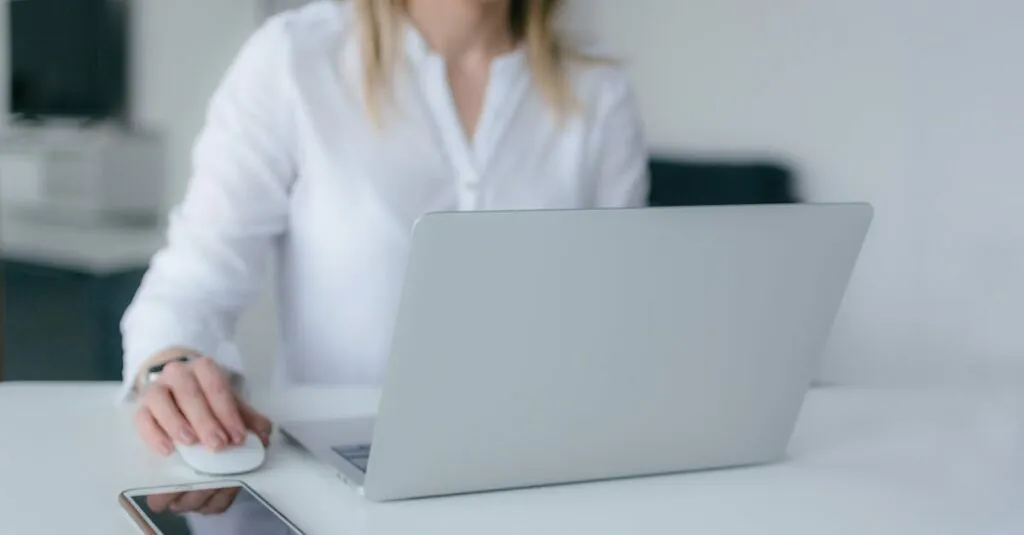Picture this: you’re ready to dive into your favorite playlist or catch up on the latest podcast, but your iPhone has decided to play hard to get. The volume’s gone MIA, leaving you in a silent standoff with your device. Frustrating, right? You’re not alone in this digital drama. Many iPhone users have experienced the dreaded silence, wondering if their phone’s gone on a soundless vacation.
Table of Contents
ToggleCommon Reasons Why Volume Is Not Working on iPhone
Several factors contribute to the volume not working on iPhones. Understanding these issues can help users identify and resolve the problem quickly.
Software Issues
Software glitches often cause volume problems. An outdated operating system might lead to failures in sound functions. Users should check for updates through Settings. Restarting the device also helps in clearing temporary bugs. App-specific issues can arise as well; a particular app might not work correctly, leading to volume loss. In this case, closing and reopening the app often resolves the issue. Resetting all settings can restore sound functionality when standard fixes don’t work.
Hardware Problems
Hardware problems can significantly affect volume on iPhones. Loose connections or damaged components might be the culprit. Inspecting the device’s speaker for dirt or debris should be a priority. Users can clean the speaker grilles gently with a soft brush. Another common problem includes damaged headphone jacks or Bluetooth connectivity issues. If the iPhone remains connected to Bluetooth speakers, the internal speaker may stop producing sound. Testing with wired headphones can help identify if the problem lies within the device itself. Finally, professional repair may be necessary for serious hardware malfunctions.
Troubleshooting Steps for Sound Issues
Addressing sound issues on an iPhone can enhance user experience significantly. Implementing a few troubleshooting steps often resolves these problems effectively.
Restart Your iPhone
Restarting the iPhone typically clears minor software glitches affecting sound. Press and hold the power button until the slider appears, then drag the slider to turn off the device. After it powers down completely, wait for about 30 seconds before turning it back on. This simple action can restore normal sound functionality in many cases. Users frequently overlook this step, yet it serves as a quick fix for various issues.
Check Sound Settings
Inspecting sound settings ensures that everything is configured correctly. Open the Settings app and select “Sounds & Haptics.” Here, sliders for both ringer and alert volumes can be adjusted. Make sure that “Change with Buttons” is enabled to use the volume buttons effectively. Additionally, verify that the “Silent” switch on the side of the iPhone is not engaged. If it shows orange, the device is muted. Adjust these settings to determine if that resolves the volume issue.
Additional Solutions
Further troubleshooting steps exist for resolving volume issues on iPhones. Users can explore the following methods to enhance sound functionality.
Update iOS
Updating the iOS can resolve numerous sound problems. Users can check for available updates by navigating to Settings, then selecting General, and finally tapping Software Update. If an update is present, it’s essential to download and install it promptly. The newest software often includes bug fixes and improvements that enhance overall performance. After the update, testing the volume again may reveal that the issue is resolved.
Reset All Settings
Resetting all settings can restore functionality without deleting personal data. This process involves going to Settings, selecting General, and tapping Transfer or Reset iPhone. From there, the option Reset All Settings appears. Performing this reset may help eliminate glitches affecting volume control. Upon completion, users must reconfigure settings like Wi-Fi and wallpaper, but volume problems might disappear, allowing the iPhone to function as intended.
When to Seek Professional Help
Determining when to seek professional help for volume issues on an iPhone involves recognizing persistent problems. Users should consider this option if troubleshooting steps yield no results after multiple attempts. Encountering the same issue despite software updates can signal a deeper problem. Knowing the signs of hardware failure, such as distorted sound or physical damage, encourages timely intervention.
Unexpected shutdowns during sound playback may indicate serious internal issues. Signs include crackling noises or complete silence, which often require expert attention. Repeatedly connecting to different devices without success suggests further investigation is necessary. Trusting one’s instincts about persistent, unresolved sound problems can save time and resources in the long run.
In cases involving liquid damage, immediate professional assessment becomes crucial. Liquid exposure can lead to corrosion and other hidden issues that worsen without proper care. Seeking assistance is vital if physical inspections reveal loose components or damaged connectors. A trained technician can identify and fix these issues efficiently.
Certain symptoms may also imply that warranty services could be leveraged. Users should not hesitate to contact Apple Support or visit an authorized service provider when facing ongoing difficulties. Accessing professional diagnostics often uncovers underlying problems missed by casual observation. They can also help ensure that repairs maintain device integrity and performance.
Reaching out for help ensures users avoid further complications and enhances their iPhone experience. Whenever in doubt, consulting an expert provides clarity and peace of mind when handling sound issues. Taking action promptly prevents small problems from evolving into larger, costlier repairs.
Experiencing volume issues on an iPhone can be frustrating but understanding the potential causes and solutions can make a significant difference. By following the outlined troubleshooting steps users can often resolve sound problems without needing professional help. Regularly checking for software updates and ensuring settings are correctly adjusted are simple yet effective practices.
If the problem persists despite these efforts it’s important to consider seeking professional assistance. Addressing hardware issues early can prevent further complications and ensure the device continues to function optimally. With the right approach users can enjoy their favorite audio content without interruption.